Four tech tips for teachers to impress your colleagues

Wouldn’t you love to come back to work in the Spring term with a spring in your step, ready to impress your peers and school leaders with some new edtech ideas?
This blog has selected a range of edtech tools that are likely to help teachers save time, simplify the workflow of the staff and students, solve common problems and potentially help the school develop a more harmonious culture. You may have already used some of these tools. In some cases, you may be unlikely to use these technologies this year but the important thing is, you will understand the positive impact that new ideas can have and seek to find ways of adapting these ideas to your own context.
The first section of the blog concerns an artificial intelligence (A.I) chatbot called Ada, also available as an IOS app. The second part asks you to consider how you might use polling and surveys like Vevox to help the learning process. The remaining two sections examine an augmented reality (A.R) tool called Cospaces EDU and finally a safe internet tool called Wizenoze.
1. Learn about A.I – Chatbots – Ada
Many of us will already be familiar with imploring a virtual presence to fetch us information or perform basic tasks that save us extending our forearms or, even worse, taking several small steps. Their names are short and heavy on soft vowels (Alexa, Siri, Cortana, for example).
Ada is an artificial intelligence-powered campus digital assistant. If the staff at Bolton College, for example, ask Ada how a specific student is progressing, Ada will dutifully fetch the requested information. The requests can be as specific as Ada’s data will allow. For example, a curriculum manager could ask Ada, ‘How many students are below their minimum target grades?’.
Even more enticingly, Ada can provide information about support for mental health issues – all delivered with anonymity and at the time when the student needs it most.
Check out the website: www.ada.com.
2. Polling and instant response – Vevox
There are numerous ways to deploy student response systems. These can capture instant feedback from students or conduct polls and quizzes. As with Kahoot!, polling tools like Vevox can help teachers think more carefully about the design of their questions, the structure of their lessons, the content of blended learning and the thorny issue of classroom management. It is advisable to ask teachers of other subjects how they would use polls and surveys to help their students learn. Perhaps also consider tools like Surveyhero, PollEverywhere or Participoll.
Vevox offers a free version for Education and also three paid versions. The free version limits the participants to 100 and has various benefits such as PowerPoint integration and the basic polling activity is unlimited.
The premium plans are packaged for:
1) Individual – Up to 1500 participants for £5 per month
2) Department – here 5+ teachers can use the package for £7.50 per user, per month
3) Institution – here 25+ users can use the package for £9 per user, per month and you only need to pay for active users.
Take a look at their website: www.vevox.com.
3. A.R – Cospaces Edu
You may already be aware that augmented reality – or A.R – is already being used extensively in apps such as Snapchat (with A.R filters), Google Translate (via translating words on objects) and Google Expeditions (with 360-degree views and 3D creations). With Cospaces EDU, children can design their object or space, then project it onto an uncluttered space. The phone the class are permitted to use will need to have A.R Core if it’s an Android or A.R Kit if it’s IOS.
CoSpaces Edu aims to close some of the digital skills gaps in terms of digital creativity and collaborative problem-solving. A.R, then, can be much more than a simple way of engaging students and creating ‘wow’ moments in lessons, for example by making 3D animations ‘appear’ in front of the students. This video shows you how to do this; the free plan accommodates up to 29 students and create up to 2 co-spaces. If your school feels that the benefits of A.R justify the cost, the premium plans can be found HERE.
4. Safe internet – Wizenoze
Wizenoze’s flagship brand – Web for Classrooms – aims to take users back to 1995, when internet searches in schools and libraries could return only age-appropriate content. Wizenoze houses over 8 million pages of content from ‘trusted sources’. Machine learning helps analyse the readability of content, so search results do not lead users astray.
The need to safeguard the online experiences of children is likely to persist as long as there is inappropriate content and cyberbullying. Wizenoze – ‘web for classrooms’ – attempts to encompass a child’s entire online activity, whether policed by the school or the children’s parents. If you like it, you may want to ask your learning technologist or I.T manager to set up a free trial.
By comparison, social media-style platforms like Gobubble and Twiducate offer a safe, walled garden version of Instagram and Twitter respectively. In addition to these, there are numerous distraction-free video add ons, such as Quietube.
We hope you feel technically smart by these ideas!







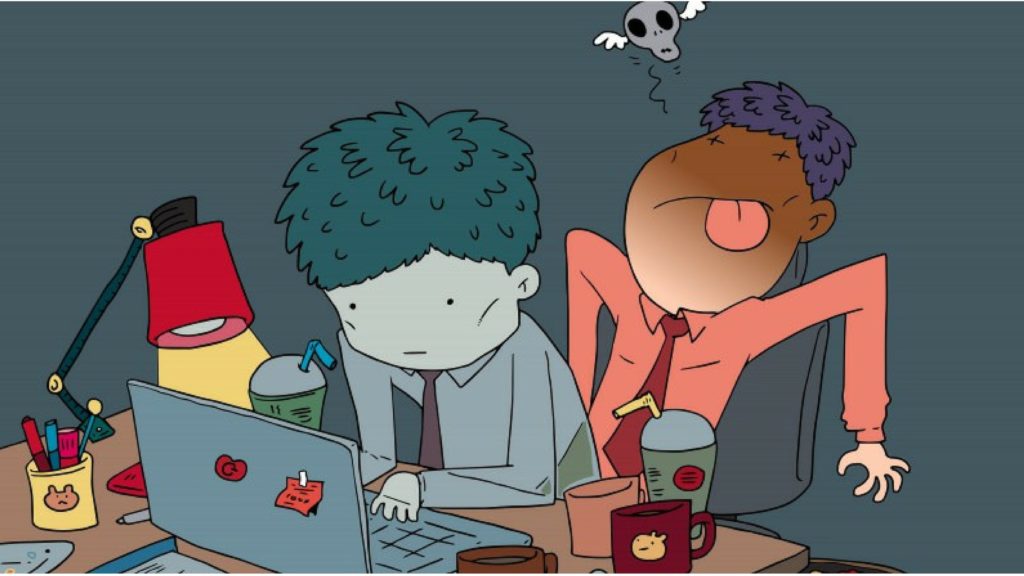
Hi Will. I am free this Friday (28/5) for an odd days supply.
@MrSlate