5 educational apps that will help you save time
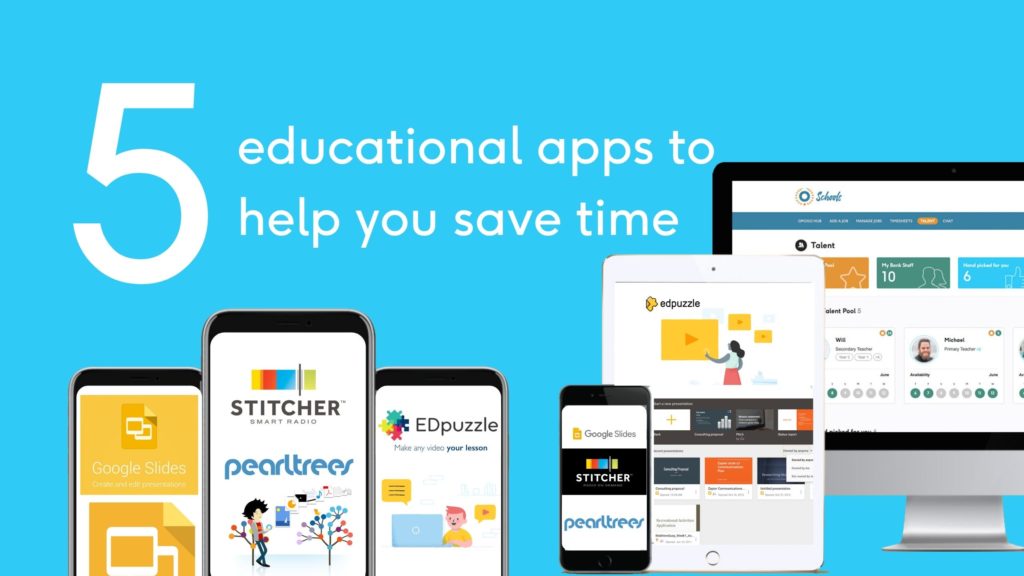
This blog will examine 5 edtech apps that could save you time in your teaching week!
They are being recommended to you as a way to help you keep all your resources in a manageable space, streamline your planning and firm up your assessment. We have selected these apps because they are free, easy to use and readily available for IOS or Android users.
Not all of these apps have been designed specifically or exclusively for educational purposes. However, it could be argued that all online content can be harnessed for educational purposes. This way of thinking should be most welcome as you try to manage your workload.
1. Be a pearly king or queen of content with Pearltrees
In case you’re wondering where the curious name of this app came from, a pearltree denotes a tree comprised of links to online content that can be saved, organized and shared. What makes Pearltrees visually appealing is the ease with which users can save content from blogs, newspapers, video, audio or any URL (or web address).
You can save time looking for where you have saved resources by organising them all in one place. This one-stop shop approach works for web pages, files, images, videos and notes.
In some ways, Pearltrees combine the ability to save and share multimedia files with the curation element of Pinterest. If you are happy to work collaboratively, the Peartrees Teams function facilitates this. The Connections feature adds your phone contacts to Pearltrees to help you see what others are saving. The Pearltrees Extension goes a step further and allows you to add multimedia content from other apps.
What I love about Pearltrees is that you spend less time searching and filing and more time on developing mastery.

2. Make your slides glide with Google Slides
We could have written about any of the G-Suite apps (Docs, Sheets, Hangouts etc). Slides get the nod on this occasion for a number of reasons. The main reason is broad because teachers often make the mistake of putting significant effort into their Powerpoints, without considering their pedagogical value.
Being able to receive feedback about elements of your presentation in real time places more emphasis on learning and less on delivery.
I have created collaborative presentations that have saved time by crowdsourcing knowledge and ideas. The task does not end there, of course. That team effort must be presented and critiqued, which saves time on teacher-centred lesson planning.

3. ED-citing interactive video with EDpuzzle
When teachers discover that they can have an infinite source of video content to which they can quickly add and edit their own questions, they become very excited. They become even more excited when they realize that these videos pause automatically to reveal each question.
Yes, the students have no excuse to remain passive when there is a video playing. If the activities are set as part of a ‘flipped classroom’, teachers can see if and when their students viewed each video, the skipping of which can be disabled.
The excitement turns to elation when teachers learn that they can set assignments and grade work using EDpuzzle.

4. Don’t get stitched up, get Stitcher
If you’ve recently changed your car, you may be thrilled by the possibilities in terms of podcasts and live audio streaming. Stitcher is not the only on demand radio and podcast service but is a viable alternative to the erstwhile dominance of iTunes.
The real beauty of Stitcher is that you can make your content as targeted as you wish. For example, you can select ‘top education shows’ and update your understanding of the broader issues in teaching and education policy. This knowledge can be absorbed while you drive your car or do the ironing.
Similarly, you can use Stitcher during your downtime, to listen to shows about comedy while you are chopping vegetables or kids and family while you are running.

5. Never forget with Voice Recorder
There are a variety of similar apps out there and, it has to be said, Pearltrees allows for native voice recording and sharing of audio files.
If podcasts buy you time because you don’t need to use your eyes to listen, voice recorders save time by allowing you to instruct, summarise, announce and make notes without the inconvenience of a computer or notepad. Voice Recorder makes it easy to share these audio files via email when you are ready to summarise the details.

These apps will hopefully help you manage your time. Who knows, you may even find the time to teach…






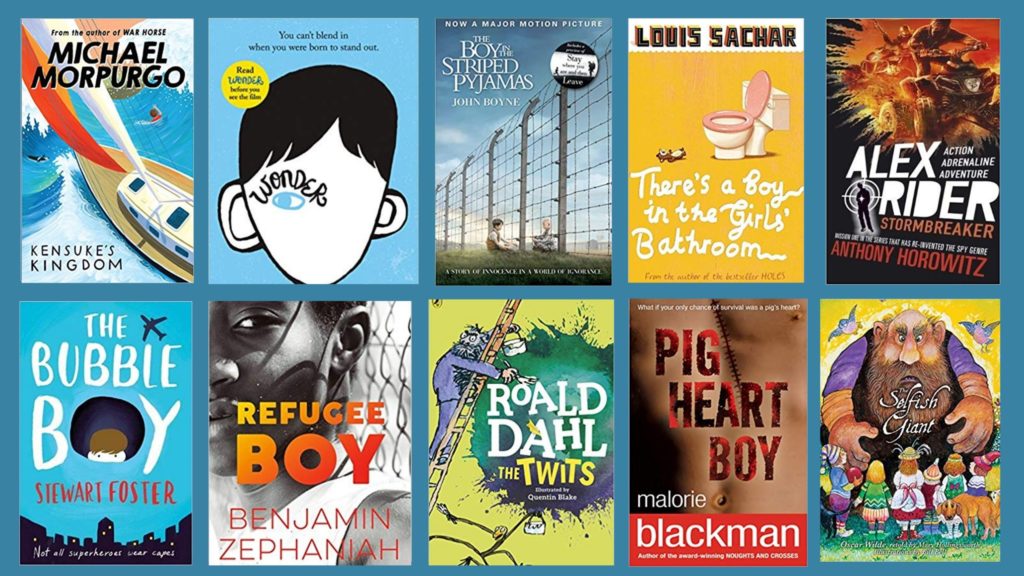

Thank you
It’s very interesting
Thanks